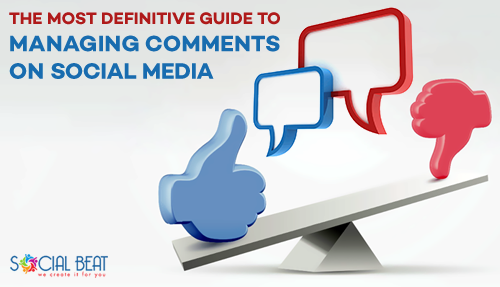Social media is two-way communication
Social media is a powerful tool for businesses and helps them stay connected to, and build a strong relationship with, their target audience. The best part of social media is that it’s not just limited to one-way brand communication – it allows customers to get in touch with and interact with brands as well, giving brands (who are active listeners on social media) invaluable customer feedback, which they can plug back into their products and services to build better consumer experiences.
However, this two-way communication, if not managed properly can be more of a bane than a boon and can end up causing considerable damage to the brand’s reputation.
The guide to social media response management
Research shows that 74% of consumers rely on social networks to guide purchase decisions. Also, BrightLocal’s Local Consumer Review Survey 2014 says that 85% of consumers read up to 10 online reviews before they can trust a brand. Hence the effectiveness with which you manage your comments could have a great impact on your business.
Here’s a detailed guide to social media comments management – monitoring, responding and managing comments on your social media profiles. Since the guide is a little over 3000-word beast, we’ve split it into sections to make it easier for you to navigate and read through.
- Infographic – Social media response management
- Tools for social media listening and monitoring
- Managing Negative Comments on Social Media
- Managing Positive Comments on social media
- Managing inappropriate comments and trolls
- The perils of automated social media responses
- Social media response management metrics
- The Social Media Response Management Team
- Tools for managing social media comments at scale
Infographic – Social media response management

Tools for social media listening and monitoringYou should always be keeping a close watch on your brand mentions on social media and anywhere else on the web. Apart from this, it is also important to keep track of industry conversations to stay updated on what your competitors are doing.Here are 5 social media monitoring tools that will help you listen on and and keep track of your brand mentions:Entry-level toolsThese are free tools most suited for bootstrapped startups and small businesses:HootsuiteHootsuite is one of the best free social media management tools available. It allows you to monitor Facebook, Twitter, Google+, LinkedIn, WordPress blogs and a plethora of other networks and sites, depending on the plan you have. The free plan allows you to manage up to three social profiles.Hootsuite allows you to create streams to search for specific keywords and hashtags to keep your finger on the pulse of the social world. You can respond to these comments and mentions from within the platform itself.
 Google Alerts
Google Alerts
Google alerts is a free tool to monitor mentions of your brand anywhere on the web. You can setup alerts for various queries – your brand name, competitors, industry specific keywords etc. and Google Alerts will send you emails notifying you whenever any of these keywords you specified was mentioned online.
You can even set the frequency of notifications to get notifications for every mention, or as a daily or weekly digest.

Mid-level tools
These are paid tools and are best suited for SMEs and mid-sized businesses.
Mention allows you to monitor in real-time any mentions of your brand not just on social networks but anywhere on the web. Like Hootsuite, it also allows you to connect your social accounts (Twitter, Facebook, etc.) to your alerts and react instantly from within the application itself.
Mention has some interesting setup features which allow you to include specific keyword matches and also exclude keywords that may be irrelevant to your brand. This helps get rid of the noise coming from homonyms and spam. Another interesting feature is that it also flags comments from Twitter or Facebook users who are influential so you can take them up on priority.
Pricing starts at 29 Euros/month

Brandwatch is a social media listening and analytics solution that helps you discover the conversations around your brand on the web and turn data insights into actionable business decisions.
Brandwatch has a pro package for small and medium brands and an enterprise package for larger brands

High-end tools
These are enterprise level solutions and would work best for big brands with a well-established brand presence
Meltwater is a media monitoring and media intelligence platform used by big global companies like HSBC, HP and Nike. It monitors your media content from all over the web, scans billions of conversations and helps you filter out what’s relevant and important, with meaningful metrics.
It also helps you get to the right audience by finding and building relationships with key influencers.

Managing Negative Comments on Social Media
Managing negative comments is one of the most critical parts of social media comment management as it involves responding to customers who are at best unhappy and at worst frustrated or livid with your product or service.Here are twelve steps to effectively deal with and respond to negative comments and reviews on social media:
Do not ignore/delete
Deleting a genuine negative comment (trolls are an exception) is never a good thing to do on social media as it straightaway raises questions on the brand’s integrity. It may also stoke the customer’s anger and frustration and cause him to post a flurry of negative comments on various platforms, which may eventually boil over into an uncontrollable crisis-like situation. There are also good chances that the comment may have already been seen and possibly even saved as a screenshot by other customers.
Below is an example of what could happen if a you ignore a comment on your social media pages:

Respond ASAP
It is best to respond as quickly as possible to negative comments. Irate customers generally lack patience and expect quick resolution of issues. Undue delays could only make matters worse. The ideal time could vary from up to 24 hours for sectors such as real estate to 30 minutes for sectors such as ecommerce.
Here’s an example of a quick reply from Flipkart within an hour of the comment being posted:

Apologize first & acknowledge the error
Always begin the comment with a polite and courteous apology. This gives the brand a human face and also shows any other readers that the brand does not shy away from accepting errors when they do happen that once in a while.
Here’s another example from Flipkart:

Ask for more info, where required
Sometimes, frustrated customers may not give all the info that may be required to help sort out the issue. In such cases, it is best to politely request them for the info and, where possible, also tell them why this info is required to help quickly resolve the issue.
Here’s an example of Amazon asking for more info:

Be transparent
As a brand, it is important to be absolutely transparent and not make it seem to the customer that the brand is trying to cover up for the error
Give an explanation, where required
If there is a genuine reason for the issue, do not hesitate to communicate the same to the customer. However, ensure that the explanation is succinct and to the point. Irate customers are definitely not in the frame of mind to read stories. Also, ensure that the tone doesn’t seem like the brand is giving an excuse for the error.
Be absolutely honest – it pays
Lying about a fact or trying to hide facts is the worst mistake a brand can make. In the social world, lies get caught quickly and can cause the issue to snowball into a bigger one. Being honest on the other hand strengthens the brand reputation and builds trust, especially when the comment thread is viewed by other users.
Make it fun and interactive
Sometimes, making the conversation fun and interactive can go a long way in not only resolving the issue but also ensuring customer delight. Here’s an excellent example:

Reassure them
For issues that might take a while to get resolved, it is best to notify them of action being taken as well as be proactive in giving them constant updates of the progress. This would help reassure them that their issue is being looked into and will definitely get resolved in due course
Offer an incentive, where applicable
One of the best ways to quickly turn an unhappy customer to a happy one is to offer an incentive. For ecommerce businesses, for example, this could be a coupon code for their next purchase, a reduction in price on the current one or even a complete waiver of the cost, where the situation seems appropriate.
Go private, if necessary
It may be prudent to take the conversation private in some cases. This could be either because of platform limitations, such as the 140 character limit on twitter or cases where the situation demands that the issue be taken out of the spotlight.
Here’s a good example of Hilton hotels taking the matter offline:

However, in such cases, once the issue is resolved in private, it is a best practice to close the issue on the social media comment thread as well, so other users know that the brand has responded and sorted out the issue.
Keep your cool – Be polite at all times
Irritated customers may get emotional and be downright rude, but it is imperative that you, as a brand representative, must keep your cool, not take things personally and reply with an absolutely calm state of mind.
Update and close
Always ensure that the comment thread has been updated once the issue is resolved, so that the same is visible to other customers glancing through the thread, while in the process of making a purchase decision.
On a closing note, each case of a negative comment would be different and would require a different handling of the situation. It is important that the team handling social media response management is trained to be able to judge correctly and rightly use their discretion in dealing with customer issues.
Managing Positive Comments on social media
Thankfully the two-way communication on social media is not only about negative comments. There are happy customers out there as well who are so overjoyed by your product or service that they revert with positive feedback of their experience.It is just as important, if not more, to reply to these positive comments, as it is to reply to negative comments. This could help turn those fans into loyal brand evangelists which could work wonders for your business.
Here are some key points to keep in mind while responding to positive comments and reviews:
Thank them
The bare minimum that is required while responding to a positive social media comment or review is to thank the customer for the feedback to acknowledge and appreciate the effort
Avoid canned, template-like responses
Canned template-like responses, like a standard “Thank you for feedback. We really appreciate your effort”, take away the brand’s human side and do not build a relationship with the customer. These are best avoided.
Personalize
The response to every positive review must be personalized – addressing the customer by their name is a bare minimum. The more personalized the response is the more elated the customer would feel and this increases the chances of not only turning them into loyal customers but also evangelists for the brand.

Encourage them to visit again
Always encourage your customers to come back and bring their friends along as well. This helps build a long-term relationship with them.
Here’s an example of Raintree hotels, a popular hotel chain, interacting with a fan, who had left a comment on their post on Mangalorean cuisine:

Relay the feedback
If the comment or review mentions names of staff the customer was particularly impressed with, do mention that you will relay the feedback to staff member concerned. And do actually relay the feedback – you will make the staff member’s day as well!
Request reviews on other platforms
Where applicable, it might make sense to request the customer to leave a review on other platforms as well. For example, for the hospitality sector this could be Zomato or TripAdvisor while for local businesses, it could be a review on the Google Local Business page.
Leverage the feedback
Positive customer feedback can be showcased as testimonials on your website as well as promoted across your social media channels. This is the best way to leverage these reviews and make the most of them to help build consumer trust in your brand.
Here’s an excellent example:

Managing inappropriate comments and trolls
The world is filled with different kinds of people and so is the social universe. You will invariably come across that one-off customer who just wants to create an issue where none honestly exists, or who is plain interested in causing trouble.It is best to verify their claims first and once it is confirmed that they are baseless, the best response strategy would be to ignore the troll, as engaging in conversation with them would only encourage them to troll further – these are people who generally enjoy the attention they get this way. The comment could be deleted at a later point in time, once the troll has moved elsewhere to seek attention.
On occasions though, at the discretion of the team in charge of managing social media comments, it may be appropriate to craft a tactical response to silence the troll and put him in place by stating the inaccuracies in his facts. This helps maintain transparency and may deter other trolls as well.
The perils of automated social media responses
Although auto-responders can help manage social media comments at scale and reduce the response time by a huge margin, when they go wrong they can go wrong terribly. Though automated response management tools are getting better at analyzing comments and responding appropriately, they still can’t make sense of things the way humans do. They can’t add a human touch to the response either.
Here are some examples of automated social media response bloopers:


Social media response management metrics
You can’t manage what you cannot measure. Here are three key metrics to help you figure out how you’re faring when it comes to managing comments on your social media channels.Average First Response Time
The average response time can be calculated by taking the average of all the individual response times for each post. These can be calculated as the time difference between the first response to the customer comment and the time the comment was posted
The ideal response time would vary from industry to industry – ranging from about 24 hours for industries like real estate to 15-30 minutes for sectors such as ecommerce.
Average Time to Resolution
The average time to resolution is the time taken from the opening of a comment thread to the time the issue is resolved and the thread is closed. This will depend on the type and gravity of the issue and may vary from a few hours to a few days or even weeks in some cases. In these cases, it is important to keep the customer constantly updated on the progress.
Average number of replies to resolution
This is the total number of interactions it takes to resolve the issue. This number should ideally be one. However, this is seldom the case and the average tends to be a lot of higher.
Given the importance that managing social media comments has on your business in the long-term, it is extremely important to have a designated trained team in place for response management.Role of the response management team:This team will have to be trained to
- Use one or more of the social media listening tools mentioned above to constantly keep track of any comments, feedback or brand mentions
- Confidently evaluate the brand comments/mentions and respond appropriately
- Use, where required, one of the tools listed below to manage comments and mentions at scale.
Outsourcing social media response management:
If you do not have an in-house team for managing comments and you don’t want to take the trouble of hiring and training, you can always explore the option of outsourcing this to an agency specialized in social media or in customer response management. The agency would normally listen for mentions and respond to comments and consult you for any customer response information they may need from your end. They would also normally send you reports covering response metrics to evaluate your performance as well as sentiment metrics to evaluate how people feel about your brand.
Tools for managing social media comments at scale
For big brands, especially in sectors such as ecommerce, where customer engagement is high, the number of mentions, comments and reviews across channels and platforms may become difficult to keep track of, and reply to, without a software solution in place.Thankfully, there are quite a few online customer support softwares and help-desk solutions to help you streamline your social media response management process and keep your customers happy.
Here’s a list of the 5 best customer support softwares you could choose from. All of them offer a free trial – so you can try a couple of them that you think would work best for you and evaluate which one you could go ahead with.

Desk.com is Salesforce’s customer support software solution. It is mainly targeted to small and medium businesses but is also powerful and comprehensive for large enterprises. It can be integrated with over 50 applications including Mailchimp, Cyfe, Shopify and Trello
Pricing:
The cheapest paid plan starts at USD 30/month, billed annually.

Founded in 2007, Zendesk is probably the largest cloud-based customer service platform available with over 50,000 companies as clients. It can be integrated with most content management systems, customer relationship management tools, and web apps – the number of apps that can be integrated with its API exceeds 300.
Pricing:
Its base plan starts at USD 1 per agent per month (billed annually), while the regular plan costs USD 25/month (billed annually),

Founded in 2010, Freshdesk has scaled up quickly to become a major player in the space, with over 40,000 customers.
Apart from being able to be integrated with 70+ popular applications, Freshdesk is also tightly integrated with Google Apps including Analytics, Contacts, Calendar, Hangouts, Drive, and Gmail. These enable a slew of additional capabilities including the ability to schedule customer calls, attach large files to tickets, and much more.
Pricing:
Freshdesk is the only tool on this list that offers a freemium solution – with a free forever plan for up to 3 agents.

Founded back in 2001, Kayako was one of the original pioneers of the multichannel helpdesk and the first to bring the helpdesk to the cloud. Apart from its cloud-based customer support solution, Kayako also offers a downloadable on-premise, self-hosted solution for Windows users.
Pricing:
The base plan starts at USD 24/month, billed annually.

Happyfox is not as big a company as the ones listed above, but it is quite popular for its absolute ease of setup and no-nonsense user interface.
Pricing:
The cheapest paid plan starts at USD 19/agent/month, billed annually.
Is there anything else about managing comments on social media that you’d like to know or have any questions on? Do reach out to us in the comments below. Have any experiences to share? We’d love to hear from you!